Continuous Load: Why and What
Learn how Continuous Load helps monitor network health proactively by running 24/7 network load across infrastructure, enabling teams to find and fix problems before users notice them.

What Continuous Load Tries to Solve
- Exercise full network flow to gain visibility and rely on metrics and alerts to assess the impact of a change.
- Gain Confidence when introducing change not to affect tenants on the platform. Become aware of issues before a tenant reports them.
- Reproduce what applications are doing on the cluster for example DNS/UDP and HTTP/GRPC/TCP flow through the main network paths like pod-to-pod communication through service IPs

Components
k6 and statsd-exporter: acting as a load-injector
Cronjob
spec:
schedule: "*/6 * * * *" # Every 6 minutes
containers:
- name: k6
image: grafana/k6
env:
- name: REQ_PER_SECOND
value: "{{ .Values.reqPerSecond }}"
- name: LOAD_TARGET_SERVICE
value: |
{{ .Values.loadTargetService | toJson }}
- name: THRESHOLDS
value: |
{{ .Values.thresholds | toJson }}
command:
["sh", "-c", "k6 run --out statsd /scripts/load.js; exit_code=$?; echo exit_code is $exit_code; exit $exit_code;"]
statsd-exporter
- name: prometheus-statsd-exporter
image: "prom/statsd-exporter:v0.20.0"
args: …
- --statsd.mapping-config=/etc/prometheus-statsd-exporter/statsd-mapping.conf
volumes:
- name: scripts-vol
configMap:
name: k6
- name: statsd-mapping-config
configMap:
name: statsd-config
items:
- key: statsd.mappingConf
path: statsd-mapping.conf
metadata:
name: continuous-load
…
data:
statsd.mappingConf: |-
defaults:
observer_type: histogram
histogram_options:
buckets: [0.005, 0.01, 0.025, 0.05, 0.1, 0.25, 0.5, 1, 2.5, 5, 10]
mappings:
- match: "k6.*"
name: "k6_${1}"
- match: "k6.check.*.*.*"
name: "k6_check"
labels:
http_name: "$1"
check_name: "$2"
outcome: "$3"
- rewrite the K6 metrics to make Prometheus understand them
- and uses histograms instead of summaries
Podinfo: golang application
Prometheus Operator
apiVersion: monitoring.coreos.com/v1
kind: PodMonitor
metadata:
name: k6-podmonitor
labels:
release: prometheus
spec:
selector:
matchLabels:
app.kubernetes.io/name: k6
podMetricsEndpoints:
- port: http
namespaceSelector:
matchNames:
- { { .Release.Namespace } }
Helm Deployment
-
Prerequisites: for testing purposes, everything needed to display the dashboard for Continuous LoadThis includes the Prometheus and Grafana Operators. For deployments, however, consider integrating with a production-ready Prometheus and Grafana installation
-
Continuous Load: The run time components of Continuous LoadThis includes the pieces discussed in this article, e.g. the k6 cronjob, the podinfo application, and the PodMonitors.
helm repo add continuous-load https://coreeng.github.io/continuous-load/
helm repo update
helm upgrade -install --wait continuous-load \
--namespace ${namespace} \
continuous-load/continuous-load
Dashboard
Grafana Operator
apiVersion: grafana.integreatly.org/v1beta1
kind: GrafanaDashboard
metadata:
name: continuous-load
spec:
resyncPeriod: 5m
instanceSelector:
matchLabels:
dashboards: {{ .Values.grafanaInstanceLabel }}
json: >-
{
…
}
kubectl -n ${namespace} apply -f continuous-load-dashboard.yaml
This article is provided as a general guide for general information purposes only. It does not constitute advice. CECG disclaims liability for actions taken based on the materials.
Turn Continuous Load: Why and What Into A Strategic Advantage
Continue Reading
Discover more insights from our blog collection
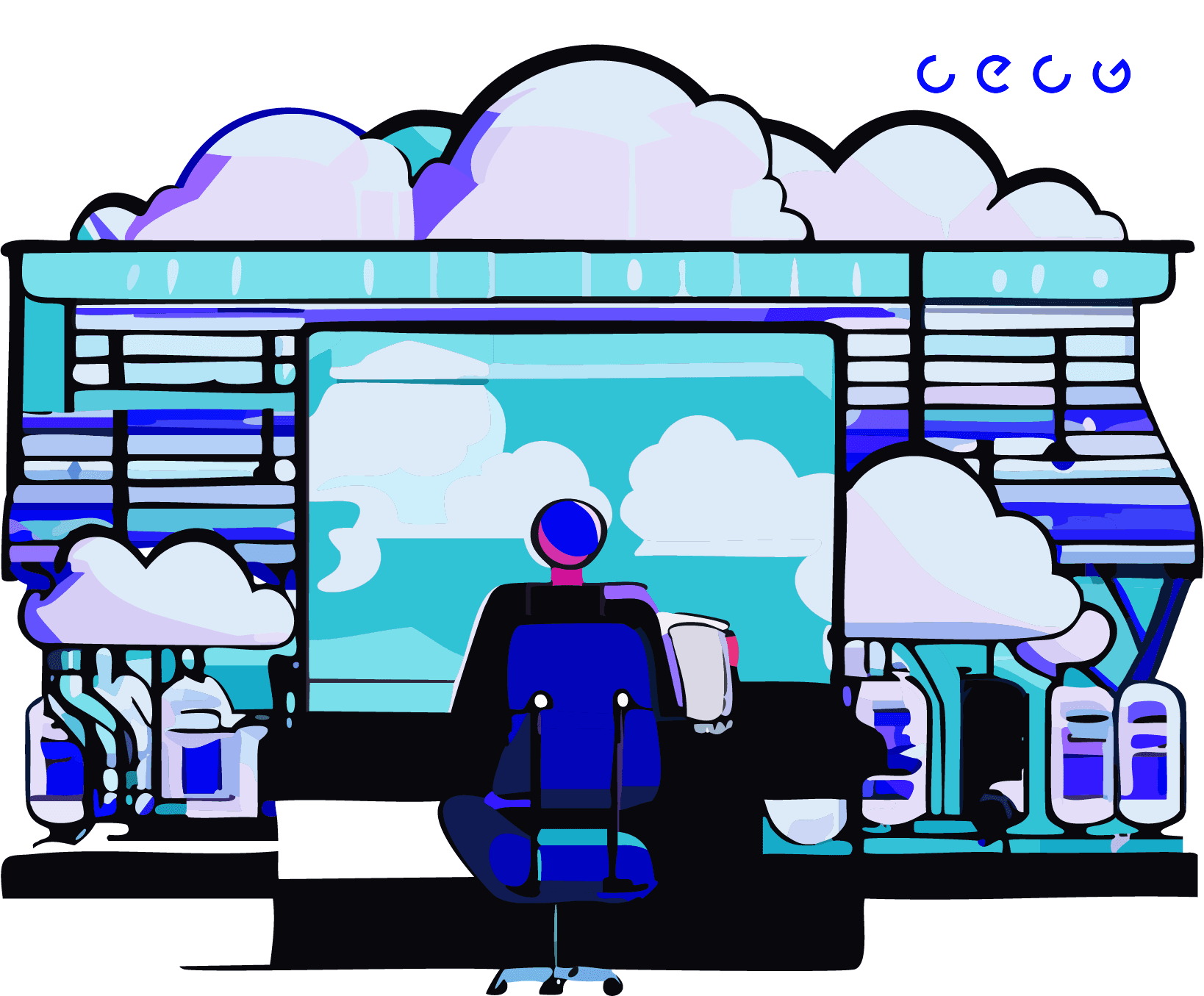
A comprehensive journey through the Google Cloud Professional DevOps Exam, exploring how CECG's platform engineering training and real-world project experience provided the practical foundation needed for certification success.

A detailed comparison of Kubeadmiral and Karmada for multi-cluster Kubernetes management. This post explores their architectures, dynamic placement capabilities, and operational complexities to help you choose the right federation solution.

Explore the challenges and trade-offs of deploying local LLMs for sentiment analysis in a platform engineering context. This post covers resource constraints, model accuracy, observability, and the build vs. buy decision to help platform teams integrate AI-powered observability into their workflows.

Want To Talk This Through?
Build Continuous Load Testing Into Your Platform. Let's Discuss Practical Implementation.