Automated Landing Zones in GCP Organizations
Learn how to automate Landing Zones in GCP Organizations.

What is a Landing Zone?
- AWS has Accounts that can be grouped into Operating Units
- Azure has Resource Groups that can be grouped into Subscriptions
- GCP has Projects which can be grouped into Folders
- Some isolated (in a security sense) area within a cloud provider’s hierarchy (e.g., a Project or a Folder within some GCP Organization)
- A mechanism for the owners of the Landing Zone to operate within it (e.g., a Service Account they can use, or permissions granted to some GCP groups or users)
GCP 101
- The top level of the hierarchy is a GCP Organization
- A single Organization can contain multiple Projects
- A single **Organization **can contain multiple Folders
- A single Folder can contain multiple Projects
- Each Project contains infrastructure deployed by GCP Services
- Human Users exist with a globally unique email address
- Machine Service Accounts exist with a globally unique email address
- Groups have globally unique email addresses
- Users, service accounts and other groups can all be members of groups
- Users, service accounts and groups can be generally referred to as Principals
- Policies grant roles on resources to principals
- Policies that are applied at an Organization or Folder level apply to everything contained within them unless explicitly overridden (e.g., if you grant
ownerto a folder, you are grantingownerto everything inside that folder)
- Policies that are applied at an Organization or Folder level apply to everything contained within them unless explicitly overridden (e.g., if you grant
When and Why?
- It gives us a standardized path to quickly pave brand new GCP Organizations ready for use in a secure and standards compliant manner
- This has been essential for clients who have strict regulatory and security requirements enforced at all levels from day 0
- It allows us to safely provision isolated resources in existing GCP organizations without impacting existing operations
- Where clients have existing workloads running in GCP, this provides confidence that existing and new workloads are isolated from each other unless explicitly permitted and configured
- It allows us to quickly and safely bootstrap an existing or brand new GCP Organization for the CECG Core Platform offering
- By automating the from-zero experience, we make it as easy as possible to use the CECG Core Platform in a safe and isolated setting and enable interaction with existing/external workloads when needed
- It allows us to evolve the definition and requirements of Landing Zones and have automation bring all existing Landing Zones up to date, with controlled rollouts to allow validation and safe promotion.
- It easily supports a workflow where required approvals and automated checks can be centralized on pull requests for smoother operations.
- Definitions and workflows can easily be integrated into Developer Portals to allow tools such as Backstage to provision and manage Landing Zones
A Minimal Landing Zone
A Definition for Tenants
- A Landing Zone name, unique within the organization
- A responsible contact (GCP user or group) where important cloud provider notifications will be sent
- One or more principals permitted to manage infrastructure within the Landing Zone
A GCP Project
- A lot of GCP quotas apply at the project level, for example, the number and rate of virtual machines can be spawned is limited and if you placed two tenants in the same project, they could exhaust these quotas and inadvertently impact the other tenants. This is commonly referred to as the Noisy Neighbour problem, and as a principal we aim to avoid it in all Platform Engineering
- By default, GCP prohibits Cross Project Networking (a.k.a Shared VPCs), meaning that the Networks (VPCs) created to house tenant infrastructure in separate projects cannot reach each other unless explicitly configured to do so. As platform operators you have the choice to safely grant cross project permissions to enable this kind of interaction when required by the business
- Similar to networking, a number of interactions between GCP projects are denied by default, and can be enforced as organizational policies requiring specific overrides, platform operators can automate the validation and provisioning of these overrides to explicitly allow inter-project capabilities when required.
- Grant roles directly to principals giving them permissions scoped to their new project
- Create a GCP Service Account with permissions scoped to the new project, and allow the specified principals to impersonate the service account so they can use its permissions
- A privileged service account with permissions to actively administer infrastructure in your landing zone
- A read-only service account with permissions to inspect infrastructure in your landing zone (this is useful for previewing changes in PRs)
Automated Provisioning
- A GCP project
adminandreadonlyservice accounts (SAs) to manage the project from CI/CD- Some IAM bindings allowing teams to use the SAs and manage the GCP project
- Terraform and GitHub Actions: We defined a Terraform module to represent a single Landing Zone and then created a Terraform project which loads Landing Zone definitions from YAML files and creates an instance of the Landing Zone terraform module for each LZ defined in the YAML. GitHub actions were used to coordinate running test and deployment pipelines (e.g.,
terraform plan …for a pull-request,terraform apply …after a merge) - Pulumi and Tekton: Similar to the previous point, we defined a Pulumi
Component Resourcerepresenting a single Landing Zone and then a Pulumi project which read Landing Zone definitions from YAML files. Tekton was used to orchestrate test and deployment pipelines for a pull-request driven workflow where new LZs are provisioned after code merges - Crossplane and ArgoCD: Crossplane is a Kubernetes (k8s) native Infra-as-Code tool which allows you to manage infrastructure via objects in your k8s clusters, Crossplane allows you to compose multiple resources together as a
Composite Resource, we defined aLandingZonecustom composite resource which managed all of the GCP infrastructure for each instance created. We then used ArgoCD to deploy all of theLandingZoneobjects contained in a GitHub repository into a management cluster running Crossplane. A pull-request driven workflow was used to approve changes to the definedLandingZoneobjects which are constantly synchronized into the cluster by Argo.
Taking Landing Zones Further
Extending the Landing Zone Model
- Specify cost centers for cost attribution and FinOps
- Finer grained responsible contacts such as “security”, “billing”, “technical”
- Flags to indicate whether a Landing Zone contains PII data
- Flags to indicate whether a Landing Zone is production or customer facing
GCP Folders as Landing Zones
- For each Landing Zone, create a GCP folder into which the tenant will place and manage all of their projects and infrastructure
- For each Landing Zone, create a GCP folder to be used as a management project for the Landing Zone. This project will be owned by Platform Operators and used to provision Service Accounts which are given permission to operate within the Landing Zone’s GCP folder.
Automated OIDC Bindings
admin and readonly GCP service accounts to manage infrastructure, all without having to rely on any stored credentials. The bindings can be configured to be very broad (e.g., any pipelines in this GitHub organization can use this GCP SA) down to extremely finely grained (e.g., only one specific commit hash of one specific workflow in a specific repository running from a specific branch can use this GCP SA), allowing you to satisfy most security use-cases.Bootstrapping Infrastructure as Code Tool Usage
- A GCS bucket used to store state
- A GCP service account with the required permissions to preview and apply IaC changes
Automated Access to Shared Resources
- Provision GCP IAM policies allowing a Landing Zone specific SA to read any image from a shared container registry and to write any image under a team specific
/pathto the registry - Provision GitHub configuration (e.g.,
CODEOWNERS) allowing a team to push YAML k8s manifests to a specific directory in some shared GitOps repository.
Service Perimeters
Hierarchical IAM and Organizational Policies
- Completely disable the generation of static JSON credentials for GCP Service Accounts
- Completely disable cross GCP organization IAM permission grants
Billing Account Management
That’s all, for now!
This article is provided as a general guide for general information purposes only. It does not constitute advice. CECG disclaims liability for actions taken based on the materials.
Turn Automated Landing Zones in GCP Organizations Into A Strategic Advantage
Continue Reading
Discover more insights from our blog collection

Learn how to monitor an MVP Kubernetes-based developer platform using SLOs and SLIs. This post outlines a structured approach to defining measurable reliability targets for the control plane, data plane, networking, and load balancing to ensure platform stability and tenant satisfaction.

CECG was founded by and is made up of, the most senior software engineers that want to get things done quickly.
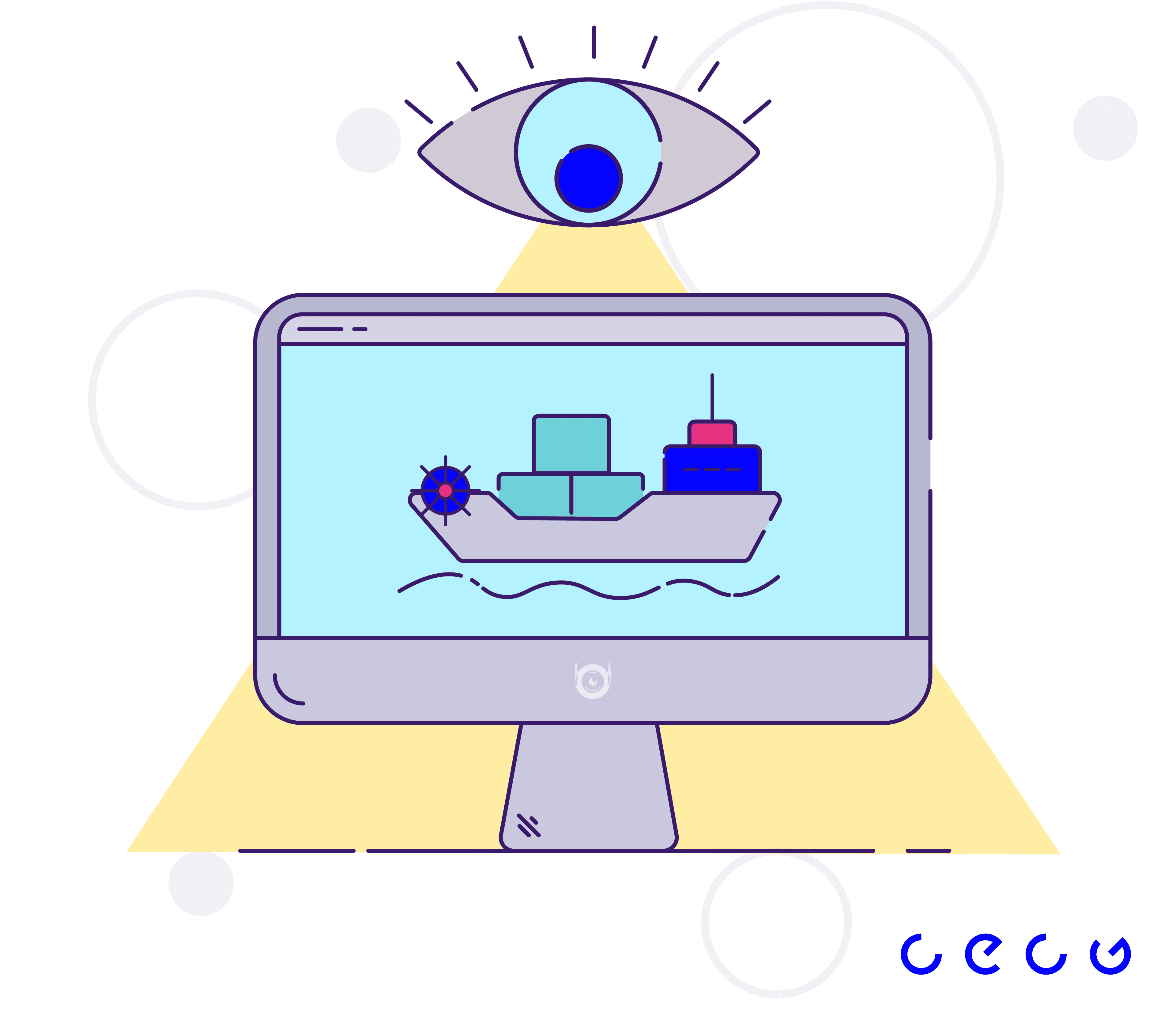
How would you test a Kubernetes operator? We figured we would never be truly confident unless we ran the tests against a Kubernetes cluster using kind.

Want To Talk This Through?
Automate Gcp Landing Zones with Confidence. Let's Assess Your Org-level Setup.